Creating an entire fighting game character from scratch can be a lot of hard work, especially when learning the process at the same time. Because of it, it’s very easy for mod creators to get burnt out after pouring months into a brand new Rivals Workshop mod.
There’s many motivational tricks for getting past the grind, but rather than working harder or smarter, I’ve found that the easiest way to finish a character is to reduce the amount of time you need to put in. Below I will share a few general tips – mostly focused on the art side of development – to help you start and finish a Rivals Workshop character as fast as possible.
Cut Base Sprite Details
The #1 factor in how long your character will take to finish is their base sprite. It’s easy to see why, as for most character mods, the animations add up to 50% of the work or more. The simpler the design, the faster you’ll be able to animate it, and the faster you’ll have a completed character.
Stripes, spots, machinery and other decals sprinkled all over your character will increase your development time by a lot. A full character usually has 100+ frames of animation, so anything you can do to save a couple pixels per frame will really add up over time. If you have to have fancy details, try to put them in places that don’t change shape as often, such as the head, waist and hands.
Make Your Design Animation-Friendly
If your goal is to make a character really fast, simplifying the character design itself will help you do just that. A design with shorter limbs, fewer limbs, or a robotic/abstract character instead of a human/animal character, will overall be quicker and easier to draw.
More experienced artists can use scarves, cloaks, skirts and similar elements to obscure the ‘joints’ of a character. This can help make the character easier to split into parts, and sometimes allows you to be less strict with the character’s proportions. However, anything that ‘dangles’ behind your character (like long scarves, hair, tails and capes) will considerably increase the time you have to spend on each frame, so I would recommend avoiding these where possible.
Size Your Character Correctly
This point also focuses on your character’s base sprite – it’s just that important! Since character size plays a large role in gameplay and balancing, sometimes sometimes making a large character will be necessary for your design. Nonetheless, it’s a simple fact that a small character requires less pixels to draw than a large character, and therefore will take less time.
If your character is meant to be ‘average size’, make sure this is actually the case by comparing them to the base Rivals of Aether cast. Occasionally, newer modders will begin animating with a base sprite that is far bigger than most characters, only to burnout after the first handful of animations.
Reuse Character Parts for Multiple Frames
For certain designs, it may be desirable to make a ‘bank’ of reusable parts or poses that you can copy and paste. Typical examples for this would be rotations for the character’s head and weapon, a selection of hands and feet, or trailing features like scarves and tails. Just make a new layer, insert all of the parts where they need to be, and fill in the rest of your character.
Doing this will look less natural than if you drew each frame by hand, so take care with how and when you apply this. Additionally, depending on your workflow, it may be faster to draw from scratch anyway instead of trying to jigsaw a collection of body parts together. Experiment with it and see what works best for your drawing method.
Trim Down Movesets with Lots of Additional Attacks or Forms
It can be tempting to come up with a character who has multiple weapons, stance changes, super moves, special move variations, or a whole transformation. As fun as these ideas can be, making them in Rivals is essentially like making two characters at once. It will take a lot longer to finish, and many of those extra ideas could potentially be saved for a later character.
To save as much time as possible, tweak your character design to use the smallest number of moves necessary. If it has a complicated branching attack (like Marth’s Dancing Blade), does it function just as well with just two branches? One? None? Trim everything but the most necessary parts of your character; then, once you’ve finished the bare minimum, you can then add as much as you need to fill the gaps in their moveset.
Avoid Attacks With Too Many Frames
A Rivals base character tends to have an average of 3 in-game steps per animation frame. I recommend not going above this for most of your animations – there’s no need to animate on ‘1s’ or ‘2s’ if your goal is to create a character quickly. Additionally, each frame can be set to play for any amount of time via Attack Windows, so you don’t have to stick to a fixed animation speed. Smart use of animation frames will let you keep the important parts of your attacks looking smooth, and save time on animating the rest.
It’s also worth remembering that some kinds of moves also take longer to animate than others. Smash Bros is filled with attacks that involve the characters spinning and flipping, but these can take a long time to animate in Rivals frame-by-frame. It’s fine to have a few flashy moves, but be careful not to make every attack a difficult animation.
Balance Motivation And Difficulty
If you’re new to animating, you’ll notice your skills improve across the course of making your character. Therefore you’ll want to start with the easiest animations first (idles, grounded attacks, ‘hurt’ sprites) and then work up to the harder ones (walk cycles, aerial attacks). This will reduce the number of animations you may want to redo later.
If you have experience, then you may want to consider completing the flashiest moves first, and save the easy ones for when you’re running low on steam. Some modders instead like to complete their movement animations first, then use this as motivation to keep building onto it. It’s worth experimenting to see what works best for you.
Make A Simple Character First, Not Your Favorite One
Finally, if you’re new to Rivals Modding, there’s a good chance you have that one idea that you’re just itching to make. The character’s already your in your profile picture, you’ve got a Smash Bros. moveset written out in a years-old notepad, and you can’t wait to make it a reality. But hear me out: you’ll be able to finish that amazing idea faster if you create an entirely different character first.
More often than not, creators will get caught up on trying to make their most desired character ‘perfect’ – and this is impossible to do when starting with zero experience. Inevitably, the creator will redo small and large chunks of the character each time they gain the know-how to make it better. The results can end up great, but it is always a slow and steady climb.
The better way? Make a simple character first, with an idea that you aren’t too attached to. This way, you’ll learn the full process of releasing a character without having a pile of wasted work. Most importantly, you won’t get stuck redoing every mistake you make, because you know that your next character will be so much better.
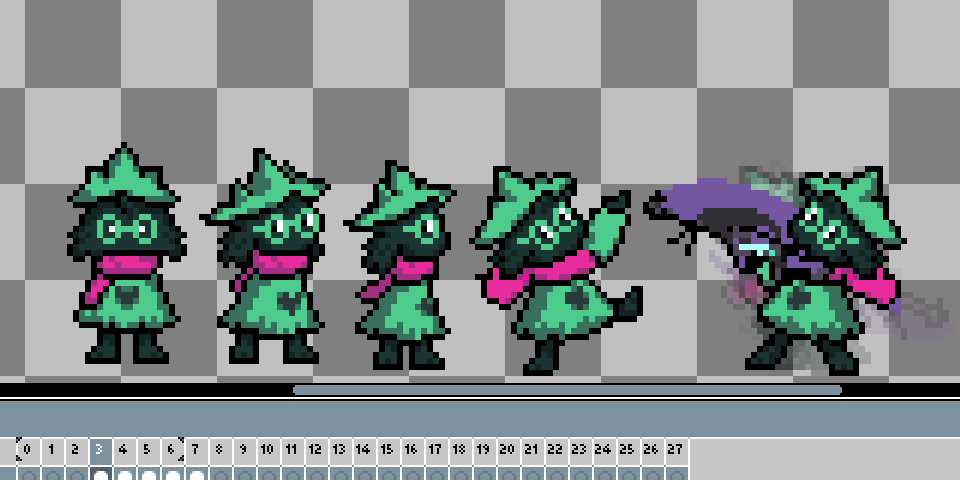
Leave a Reply