Below is a list of software, tools, tutorials and information that can help you on your way to building a Rivals Workshop mod.
(I don’t own the content and software linked here, use at your own risk. If your content is listed here and you would like it removed, simply contact me.)
Code Editors
- GMEdit – a code editor designed for Game Maker, by Rivals programmer YellowAfterlife. See my Complete Starter Guide for how to set up the Rivals Of Aether Dialect with GMEdit.
- Visual Studio Code – with the “rivals of aether gml support” extension by Rivals dev Fudgepop, features an attack visualizer and full syntax highlighting.
- Notepad++ – No fancy workshop-specific features, but reliable, popular and gets the job done. Useful for quick edits.
Pixel Art/Sprite/Animation Tools
- Aseprite – Costs $15. A popular sprite editor with all the features you could need.
- Piskel – A free, web-based sprite editor with cloud saving.
- Pixelorama – A newer free editor currently in development. Also has a web version.
- GraphicsGale – An older, but free and popular editor.
- Aseprite v0.95 – Free, but less stable and lacks features compared to the paid version.
Sound Editors
- Audacity – a free, popular and versatile sound editor. Select [Effect -> Amplify] to increase the volume of a sound, and select [File -> Export -> Export as OGG] to export a Workshop-compatible .ogg file.
- BFXR – A program for generating simple waveform sound effects.
Rivals Workshop Specific Tools
- Official Workshop Hitbox Helper – A simple tool to help with positioning hitboxes on your attacks. (Has a small bug: If you zoom in while placing hitboxes, remember to zoom out again before writing down the coordinates.)
- RoABox – A more complex hitbox tool that can also export grid indexes, made by Fudgepop.
- Colors.gml Helper A highly useful tool for creating alternate color palettes, made by Hyuponia.
- Rivals Easy Workshop Tool – Automates many mundane tasks, including auto-exports for Aseprite files. Click the “Releases” tab to download. Made by wuffie.
Useful Data References
- RoA General Stats Sheet – a spreadsheet of every base Rivals character’s stats. Helpful when estimating your own character’s base stats.
- RoA Frame Data Sheet – a spreadsheet of every base Rivals character’s frame data, move power, damage and other handy statistics.
- RoA Character Size Chart – an image comparing the height and width of the Rivals character roster.
- Competitive Smash Player’s Guide to RoA – Game Mechanics – A video explaining Rivals’ mechanics in detail from a ‘Smash Bros’ point-of-view, made by Sawtooth.
- Official Workshop Documentation (Quick links: Player Variables / Attack Grid Indexes / Hitbox Grid Indexes / SFX List / Visual Effects List)
Workshop Code Templates
- RoA Workshop Templates Repository – Example code templates for attacks, gimmicks and other miscellaneous things, maintained by several members of the community.
- Muno’s CSS Template – A common template for character-select-screen overlays, made by Muno.
Code Learning Resources
- Giik’s Guide to GML – A short guide covering the basics of GML (the code language used for Rivals mods), made by Giik.
- FreeCodeCamp JavaScript Fundamentals – A beginner approach to learning code. JavaScript and GML are similar enough that most of the tutorial should translate over.
Art Learning Resources
- Pedro Medeiros (saint11)’s Pixel Art Tutorials – Many excellent bite-sized tutorials explaining pixel-art and animation techniques.
- Twelve Principles of Animation – Essential to know when animating. There are many written guides on the topic that can be found as well.
- Making Fluid and Powerful Animations For Skullgirls – A GDC talk on tailoring animations for fighting games.
- The Power of Silhouettes – A guide by Dan Fornace himself on the importance of silhouettes in a fighting game context.
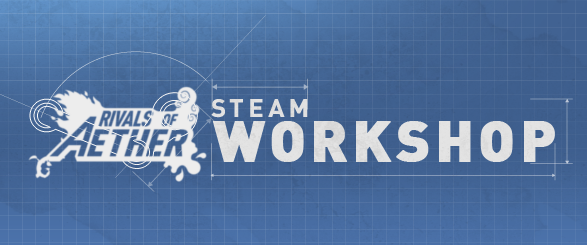
Leave a Reply